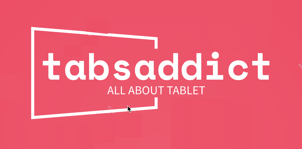Maximizing iPad Battery Life: Essential Settings and Tips
Useful settings and tips to maximize the iPad Battery Life.
@tabsaddict
2/1/20242 min read
Apple iPad (10th Generation): with A14 Bionic chip
Apple iPad (9th Generation): with A13 Bionic chip
Apple iPad (2018 Model) with Wi-Fi only 32GB
Apple iPad (10.2-Inch, Wi-Fi, 32GB)
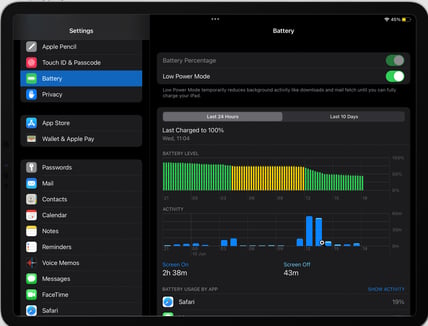
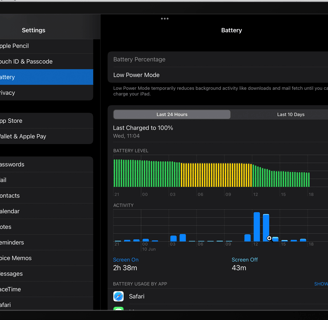
Title: Maximizing iPad Battery Life: Essential Settings and Tips
In our fast-paced digital age, an iPad serves as an indispensable tool for work, entertainment, and staying connected. However, the constant use of various applications and features can take a toll on the device's battery life. Fear not! We've compiled a quick guide on how to optimize your iPad settings and habits to ensure an extended battery life.
Essential Settings to Maximize Battery Life:
1. Adjust Screen Brightness:
Lowering your iPad's screen brightness can significantly impact battery consumption. Navigate to Settings > Display & Brightness and manually adjust the brightness slider to a comfortable yet energy-efficient level.
2. Enable Auto-Brightness:
Enable the Auto-Brightness feature in Settings > Accessibility > Display & Text Size. This setting allows your iPad to automatically adjust its brightness based on ambient lighting conditions, conserving energy.
3. Update Software Regularly:
Ensure your iPad is running the latest iOS version. Apple frequently releases updates that may include optimizations and improvements to enhance battery performance. Go to Settings > General > Software Update to check for and install the latest updates.
4. Manage Background App Refresh:
Limit the number of apps refreshing content in the background. Head to Settings > General > Background App Refresh and either disable it for specific apps or turn it off altogether.
5. Location Services:
Some apps constantly use location services, draining your battery. Manage location settings in Settings > Privacy > Location Services. Disable location access for apps that don't require it.
6. Push Email:
Switch from push to fetch for email accounts to reduce the frequency of automatic email updates. Visit Settings > Mail > Accounts > Fetch New Data and select a less frequent fetch interval.
Additional Tips to Extend Battery Life:
1. Manage Widgets:
Remove unnecessary widgets by swiping right on your home screen and tapping "Edit." Widgets can use up background resources, affecting battery life.
2. Use Airplane Mode When Unnecessary:
When you're not actively using your iPad, consider turning on Airplane Mode. This setting disables wireless connections, conserving battery power.
3. Close Unused Apps:
Swipe up from the bottom of the screen to access the App Switcher and close apps running in the background. While iOS is designed to manage background tasks efficiently, manually closing apps can still help save battery.
4. Temperature Awareness:
Avoid exposing your iPad to extreme temperatures, as both high and low temperatures can impact battery performance. Store and use your device in a moderate environment.
By implementing these simple settings and habits, you can maximize your iPad's battery life, ensuring that it remains your reliable companion throughout the day. Remember, a few adjustments can go a long way in enhancing the efficiency of your beloved device. Happy exploring! 🚀🔋
Apple iPad Pro 11-inch (4th Generation): with M2 chip, Liquid Retina Display, 1TB, Wi-Fi 6E + 5G Cellular, 12MP front/12MP and 10MP Back Cameras, Face ID, All-Day Battery Life – Silver
$1,679.95