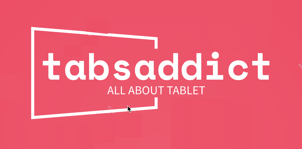"Explore the ultimate tablets, adored by users with 1000+ 4-star reviews. Uncover the favorites for an exceptional experience!"
-----------------------------------------------------------------------------------------------------------------------------------
-----------------------------------------------------------------------------------------------------------------------------------
Useful tips for ipad : #6
Keyboard Lagging Issue
Close Background Apps:
Double-click the Home button (or swipe up from the bottom, depending on your iPad model) to view open apps.
Swipe the app windows upward to close them.
Restart the iPad:
Press and hold the Power button until the slider appears.
Drag the slider to turn off the iPad.
Press and hold the Power button again to restart.
Check for iOS Updates:
Open iPad Settings.
Go to "General" and select "Software Update."
If updates are available, tap "Download and Install."
Reset Keyboard Settings (if needed):
In iPad Settings, go to "General."
Scroll down and select "Reset."
Tap "Reset Keyboard Settings."