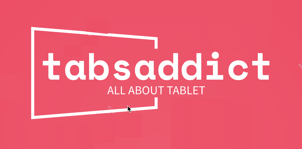"Explore the ultimate tablets, adored by users with 1000+ 4-star reviews. Uncover the favorites for an exceptional experience!"
-----------------------------------------------------------------------------------------------------------------------------------
-----------------------------------------------------------------------------------------------------------------------------------
Useful tips for ipad : #2
Bluetooth Pairing Issues :
Open Bluetooth Settings:
Go to iPad Settings.
Select "Bluetooth."
Enable Bluetooth:
Ensure Bluetooth is turned on.
Check Pairing Mode:
Ensure the other device is in Bluetooth pairing mode.
Restart Bluetooth:
Turn off Bluetooth on the iPad.
Turn off Bluetooth on the other device.
Turn both back on.
Attempt Pairing:
In Bluetooth settings, discover and select the target device.
Follow on-screen prompts to complete the pairing process.