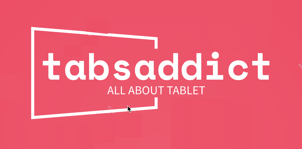"Explore the ultimate tablets, adored by users with 1000+ 4-star reviews. Uncover the favorites for an exceptional experience!"
--------------------------------------------------------
--------------------------------------------------------
Useful tips for ipad : #3
App Crashing Issues :
Update the App:
Open the App Store on your iPad.
Tap on your profile icon at the top right.
Scroll down to see available updates.
If the problematic app is listed, tap "Update."
Reinstall the App:
Press and hold the app icon on the home screen until it jiggles.
Tap the 'X' on the app to delete it.
Go to the App Store, find the app, and reinstall it.
Check for iPad System Updates:
Open iPad Settings.
Go to "General."
Select "Software Update."
If updates are available, tap "Download and Install."